BOMA Austin
How to Pay BOMA Invoices
We do not mail hard copies of invoices. When you register for an event and asked to be billed – you need to be sure to send the PDF invoice to your accounts payable department. You will have an opportunity to download the PDF invoice from the website at the time of registration or you will receive an email with attachment.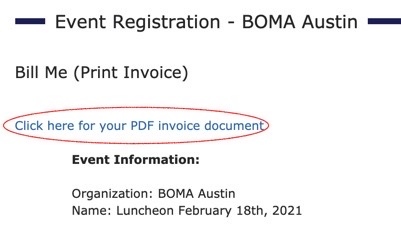
If you want to skip that step – you can log in to our website and change your contact info to include a billing email. This will send the invoices directly to your accounts payable dept. Go to "Member information" and then to "Change Contact/Profile info" to add "Billing email". This will save tons of time!

You can also check to see which invoices are open by going to "Events" & then "Prior registrations":

If you see a "Dollar" $ sign next to the invoice it means that is open. Please download it and submit to accounts payable!
